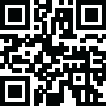
Последняя версия
Апдейт
июль 25, 2024
июль 25, 2024
Разработчик
etke.cc
etke.cc
Платформы
REChain ® Machines
REChain ® Machines
Загрузки
1,102,992
1,102,992
Лицензия
GNU AGPLv3
GNU AGPLv3
Название пакета
honoroit.app.matrix
honoroit.app.matrix
Репорт
Сообщить о проблеме
Сообщить о проблеме
Подробнее о Honoroit
A Matrix helpdesk bot
# Honoroit [](https://matrix.to/#/#honoroit:etke.cc)[](https://ko-fi.com/etkecc) [](https://gitlab.com/etke.cc/honoroit/-/commits/main) [](https://goreportcard.com/report/gitlab.com/etke.cc/honoroit) [](https://pkg.go.dev/gitlab.com/etke.cc/honoroit) > [more about that name](https://finalfantasy.fandom.com/wiki/Honoroit_Banlardois) A helpdesk bot, used as part of [etke.cc](https://etke.cc) service. The main idea of that bot is to give you the same abilities as with website chats (like Intercom, jivosite, etc) inside the matrix. ## Features * chat-based configuration * prometheus metrics on `/metrics` endpoint * [Redmine integration](./docs/redmine.md) * [MSC4144 integration](./docs/msc4144.md) * End-to-End encryption * Get a message from any matrix user proxied to a specific room. Any message that user will send in his 1:1 room with Honoroit will be proxied as thread messages * Chat with that user through the honoroit bot in a thread inside your special room. Any member of that special room can participate in discussion * When request fulfilled - send a `!ho done` in that thread - thread topic will be renamed and "proxied user" will know that request was closed (bot will leave user's room with special notice) ## How it looks like <details> <summary>Screenshots</summary> ### Step 1: a matrix user (customer) sends a message to Honoroit bot in direct 1:1 chat  ### Step 2: a new thread created in the backoffice room  ### Step 3: operator(-s) chat with customer in that thread  ### Step 4: customer sees that like a direct 1:1 chat with honoroit user  ### Step 5: operator closes the request  ### Step 6: customer receives special message and bot leaves the room  </details> ## TODO * Unit tests ## Commands Available commands in the threads. Note that all commands should be called with prefix, so `!ho done` will work, but simple `done` will not. * `done` - close the current request and mark is as done. Customer will receive special message and honoroit bot will leave 1:1 chat with customer. Any new message to the thread will not work and return error. * `rename TXT` - rename the thread topic title, when you want to change the standard message to something different * `note NOTE` - a message prefixed with `!ho note` will **not** be sent anywhere, it's a safe place to keep notes for other operations in a thread with a customer, example: `!ho note @room need help with this one` * `invite` - invite yourself into the customer 1:1 room * `start MXID` - start a conversation with a MXID from the honoroit (like a new thread, but initialized by operator), eg: `!ho start @user:example.com` * `count MXID` - count a request from MXID and their homeserver, but don't actually create a room or invite them * `config` - show all config options * `config KEY` - show specific config option and its current value * `config KEY VALUE` - update value of the specific config option ## Configuration env vars ### mandatory * **HONOROIT_HOMESERVER** - homeserver url, eg: `https://matrix.example.com` * **HONOROIT_LOGIN** - user login, localpart when using password (e.g., `honoroit`), OR full MXID when using shared secret (e.g., `@honoroit:example.com`) * **HONOROIT_PASSWORD** - user password, alternatively you may use shared secret * **HONOROIT_SHAREDSECRET** - alternative to password, shared secret ([details](https://github.com/devture/matrix-synapse-shared-secret-auth)) * **HONOROIT_ROOMID** - room ID where threads will be created, eg: `!test:example.com` ### optional #### honoroit internals * **HONOROIT_PREFIX** - command prefix * **HONOROIT_PORT** - http port * **HONOROIT_DATA_SECRET** - secure key (password) to encrypt account data, must be 16, 24, or 32 bytes long * **HONOROIT_MONITORING_SENTRY_DSN** - sentry DSN * **HONOROIT_MONITORING_SENTRY_RATE** - sentry sample rate, from 0 to 100 (default: 20) * **HONOROIT_MONITORING_HEALTHCHECKS_URL** - healthchecks.io url, default: `https://hc-ping.com` * **HONOROIT_MONITORING_HEALTHCHECKS_UUID** - healthchecks.io UUID * **HONOROIT_MONITORING_HEALTHCHECKS_DURATION** - heathchecks.io duration between pings in seconds (default: 5) * **HONOROIT_LOGLEVEL** - log level * **HONOROIT_CACHESIZE** - max allowed mappings in cache * **HONOROIT_NOENCRYPTION** - disable e2e encryption support * **HONOROIT_DB_DSN** - database connection string * **HONOROIT_DB_DIALECT** - database dialect (postgres, sqlite3) * **HONOROIT_METRICS_LOGIN** - /metrics login * **HONOROIT_METRICS_PASSWORD** - /metrics password * **HONOROIT_METRICS_IPS** - /metrics allowed ips #### redmine Optional 2-way sync with redmine * **HONOROIT_REDMINE_HOST** - redmine host, e.g. `https://redmine.example.com` * **HONOROIT_REDMINE_APIKEY** - redmine API key * **HONOROIT_REDMINE_PROJECT** - redmine project identifier, e.g. `internal-project` * **HONOROIT_REDMINE_TRACKERID** - redmine tracker ID, e.g. `1` * **HONOROIT_REDMINE_NEWSTATUSID** - redmine "new" status ID, e.g. `1` * **HONOROIT_REDMINE_INPROGRESSSTATUSID** - redmine "in progress" status ID, e.g. `2` * **HONOROIT_REDMINE_DONESTATUSID** - redmine "done" status ID, e.g. `3` You can find default values in [config/defaults.go](config/defaults.go) ## Where to get [docker registry](https://gitlab.com/etke.cc/honoroit/container_registry), [etke.cc](https://etke.cc)
Оцените приложение
Добавить комментарий и отзыв
Отзывы пользователей
Основано на 0 reviews
Отзывов пока не добавлено.
Комментарии не будут допущены к публикации, если они являются спамом, оскорбительными, не по теме, содержат ненормативную лексику, содержат личные выпады или разжигают ненависть любого рода.
Ещё »










Популярные приложения!

MarinaСорокин Дмитрий Олегович (@sorydima)

Marina for HUAWEIСорокин Дмитрий Олегович (@sorydima)

MarinaСорокин Дмитрий Олегович (@sorydima)

REChain ®️ 🪐Сорокин Дмитрий Олегович (@sorydima)

Katya ® 👽Сорокин Дмитрий Олегович (@sorydima)

Катя ® 👽Сорокин Дмитрий Олегович (@sorydima)

🎨 Катерина - Профессионал. 🙆Сорокин Дмитрий Олегович (@sorydima)

Катя ® 👽Сорокин Дмитрий Олегович (@sorydima)

REChain ®️ 🪐Сорокин Дмитрий Олегович (@sorydima)

REChain ®️ 🪐Сорокин Дмитрий Олегович (@sorydima)
Ещё »










Выбор редактора

PWA Modus PoS Pro SaaSСорокин Дмитрий Олегович (@sorydima)

Modus PoS Pro SaaSСорокин Дмитрий Олегович (@sorydima)

Marina for HUAWEIСорокин Дмитрий Олегович (@sorydima)

MarinaСорокин Дмитрий Олегович (@sorydima)

Катя ® 👽Сорокин Дмитрий Олегович (@sorydima)
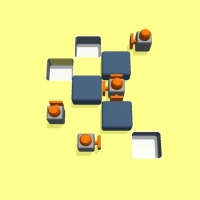
Темпо (Tap Tempo)Сорокин Дмитрий Олегович (@sorydima)

Поросёночек для хозяина!Сорокин Дмитрий Олегович

Поросёночек для специалиста!Сорокин Дмитрий Олегович

Поросёночек для хозяинаСорокин Дмитрий Олегович (@sorydima)

Поросёночек для специалиста!Сорокин Дмитрий Олегович (@sorydima)
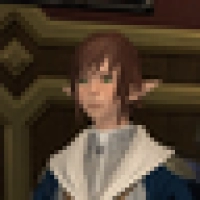



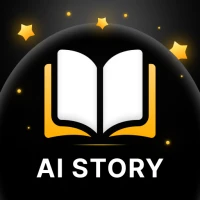




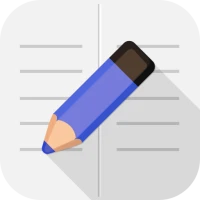






 Web PWA
Web PWA HARMONY OS
HARMONY OS ОС Аврора
ОС Аврора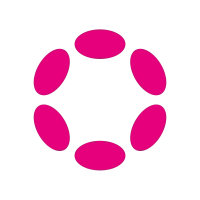 Polkadot
Polkadot Ethereum
Ethereum BNB
BNB Base Blockchain
Base Blockchain Polygon
Polygon Gnosis
Gnosis Arbitrum
Arbitrum Linea
Linea Moonbeam
Moonbeam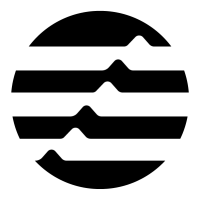 Aptos
Aptos Solana
Solana