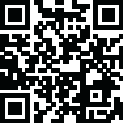
Последняя версия
Версия
3.0.2
3.0.2
Апдейт
декабрь 09, 2024
декабрь 09, 2024
Разработчик
Bollywood Raagas
Bollywood Raagas
Категории
Медиа
Медиа
Платформы
Android Apps
Android Apps
Загрузки
0
0
Лицензия
Бесплатно
Бесплатно
Название пакета
io.swar.alap
io.swar.alap
Репорт
Сообщить о проблеме
Сообщить о проблеме
Подробнее о Learn to Sing | Pitch Monitor
The App focuses on music enthusiasts who want to learn the basic and advanced concepts of music and enhance their singing and music instrument playing skills. It depicts the solfege on the graph chart accurately, while capturing the voice of the singer or the acoustic instrument played by the instrumentalist. It doubles up as a great tuner. It depicts notes in the western music system as well as the Indian music system - Sargam (sa re ga ma...), the Indian version of Solfege.
The App allows the performer to set its own scale and converts the same from western scale. It helps users improve their singing by perfecting their pitch enabling them to hit the notes with absolute accuracy going down to the microtone level. It helps students who want to practice for hours but do not have the privilege of having their teacher by their side for that much time. It helps them analyse very closely on a real-time basis on where they went off the pitch either on a steady note or while performing a Riff(rapid note transitions) or a song. Supported by extensive video tutorials along with concepts of Indian Riyaz system.
Who is it for exactly?
This is meant for beginners, intermediate and advanced music students and even professionals to do course correction and attain independence in their daily practice and also while rehearsing for songs to know where they are going wrong or not hitting the pitch and notes perfectly.
Singers of western music can make use of this if they switch off the Indian SARGAM feature.
Features:
Note pitch shown as a note and in a graphical form.
When the performer hits the pitch on the note within 10 cents of the note the colour turns green.
If the performer hits a pitch higher than the appropriate note then the colour shown is orange and if the pitch is lower than the appropriate pitch, the colour is yellow. Imperfection is also depicted in cents.
The performer can set his own scale - or the tonic note. The vertical(Y axis) scale turns into the hindustani SARGAM when tapped in the extreme right side of the screen. The tonic note is depicted in a red colour.
The performer can record his performance for a maximum of 6 minutes and review it by playing it back, save recording and share recordings too.
From beginner to an advanced proponent of music - This app helps all.
Do follow the tutorials on https://www.youtube.com/watch?v=epALVa-33MU&list=PLMgKZmHJRkZvBKzJtNGKCY62jUtP1Wx0J
Who is it for exactly?
This is meant for beginners, intermediate and advanced music students and even professionals to do course correction and attain independence in their daily practice and also while rehearsing for songs to know where they are going wrong or not hitting the pitch and notes perfectly.
Singers of western music can make use of this if they switch off the Indian SARGAM feature.
Features:
Note pitch shown as a note and in a graphical form.
When the performer hits the pitch on the note within 10 cents of the note the colour turns green.
If the performer hits a pitch higher than the appropriate note then the colour shown is orange and if the pitch is lower than the appropriate pitch, the colour is yellow. Imperfection is also depicted in cents.
The performer can set his own scale - or the tonic note. The vertical(Y axis) scale turns into the hindustani SARGAM when tapped in the extreme right side of the screen. The tonic note is depicted in a red colour.
The performer can record his performance for a maximum of 6 minutes and review it by playing it back, save recording and share recordings too.
From beginner to an advanced proponent of music - This app helps all.
Do follow the tutorials on https://www.youtube.com/watch?v=epALVa-33MU&list=PLMgKZmHJRkZvBKzJtNGKCY62jUtP1Wx0J
Оцените приложение
Добавить комментарий и отзыв
Отзывы пользователей
Основано на 0 reviews
Отзывов пока не добавлено.
Комментарии не будут допущены к публикации, если они являются спамом, оскорбительными, не по теме, содержат ненормативную лексику, содержат личные выпады или разжигают ненависть любого рода.
Ещё »










Популярные приложения!

MarinaСорокин Дмитрий Олегович (@sorydima)

Marina for HUAWEIСорокин Дмитрий Олегович (@sorydima)

MarinaСорокин Дмитрий Олегович (@sorydima)

REChain ®️ 🪐Сорокин Дмитрий Олегович (@sorydima)

Katya ® 👽Сорокин Дмитрий Олегович (@sorydima)

Катя ® 👽Сорокин Дмитрий Олегович (@sorydima)

🎨 Катерина - Профессионал. 🙆Сорокин Дмитрий Олегович (@sorydima)

Катя ® 👽Сорокин Дмитрий Олегович (@sorydima)

REChain ®️ 🪐Сорокин Дмитрий Олегович (@sorydima)

REChain ®️ 🪐Сорокин Дмитрий Олегович (@sorydima)
Ещё »










Выбор редактора

PWA Modus PoS Pro SaaSСорокин Дмитрий Олегович (@sorydima)

Modus PoS Pro SaaSСорокин Дмитрий Олегович (@sorydima)

Marina for HUAWEIСорокин Дмитрий Олегович (@sorydima)

MarinaСорокин Дмитрий Олегович (@sorydima)

Катя ® 👽Сорокин Дмитрий Олегович (@sorydima)
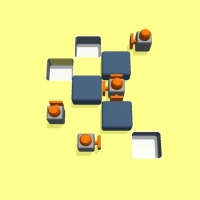
Темпо (Tap Tempo)Сорокин Дмитрий Олегович (@sorydima)

Поросёночек для хозяина!Сорокин Дмитрий Олегович

Поросёночек для специалиста!Сорокин Дмитрий Олегович

Поросёночек для хозяинаСорокин Дмитрий Олегович (@sorydima)

Поросёночек для специалиста!Сорокин Дмитрий Олегович (@sorydima)


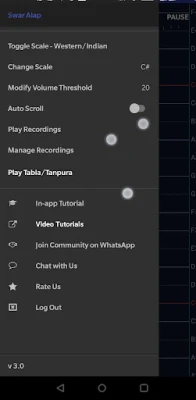
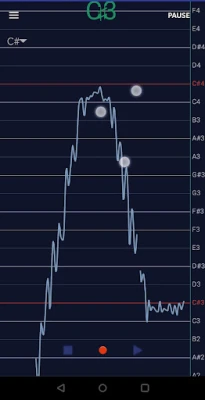
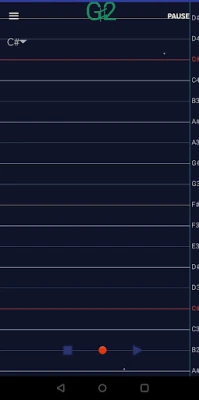


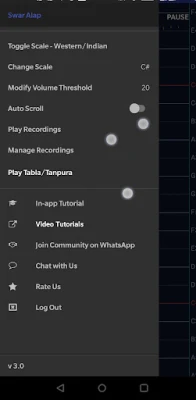
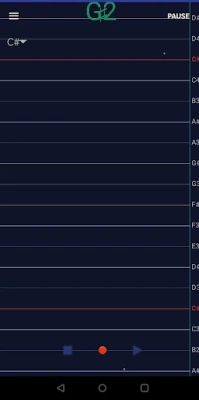
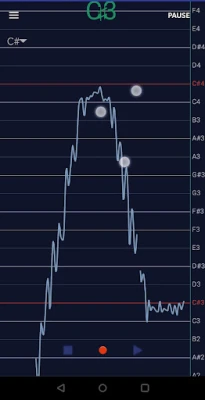






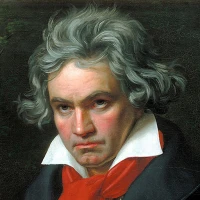




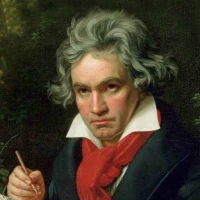



 Web PWA
Web PWA HARMONY OS
HARMONY OS ОС Аврора
ОС Аврора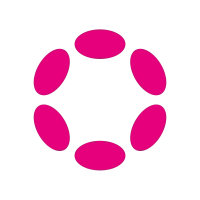 Polkadot
Polkadot Ethereum
Ethereum BNB
BNB Base Blockchain
Base Blockchain Polygon
Polygon Gnosis
Gnosis Arbitrum
Arbitrum Linea
Linea Moonbeam
Moonbeam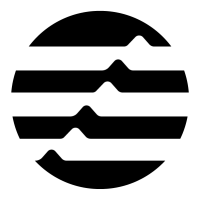 Aptos
Aptos Solana
Solana