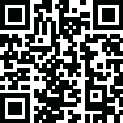
Последняя версия
Версия
2.6
2.6
Апдейт
декабрь 22, 2024
декабрь 22, 2024
Разработчик
IMEI Unlock
IMEI Unlock
Категории
Инструменты
Инструменты
Платформы
Android Apps
Android Apps
Загрузки
0
0
Лицензия
Бесплатно
Бесплатно
Название пакета
free.imei.unlock.motorola
free.imei.unlock.motorola
Репорт
Сообщить о проблеме
Сообщить о проблеме
Подробнее о Network Unlock for Motorola
Looking to switch your Motorola phone to a different network carrier or want to sell your Motorola device on eBay or other marketplaces? We can help!
✨ Get your phone Factory Unlocked absolutely free of cost. Our unlocking process will not use any firmware updates or any other types of software or hardware changes that may void your phone warranty. We unlock your Motorola phone using factory IMEI unlocking that is permanent and safe.
IMEI Factory Unlocking for Motorola is usually categorized into three pricing models:
• Free Unlock Code: We provide this service for free if your Motorola Phone is locked to AT&T and is out of contract. Simply input your IMEI and e-Mail address into the free Motorola Unlock order page, and your unlock code will be calculated and sent to you within a few hours. All you have to do then is to put in a SIM into your Motorola device from another network and enter the unlock code. This will SIM unlock your Motorola device, and you can use your phone on any GSM network in the world.
• Premium Unlock Code: If your Motorola phone is “In Contract” or any other IMEI Status type with your network provider, then you need to order the premium service to unlock your device. Usually, the code is calculated within a few hours and sent to you via email. This service is available for ALL GSM networks around the world. Just insert a SIM from any other network and enter the unlock code to use your Motorola Phone.
• Device Unlock App: MetroPCS and T-Mobile sometimes use a device unlock app to lock your Motorola device. This type of device will not ask for an unlock code, but it needs a special service to unlock this type of network lock. We have a working solution for this. Use the “Device Unlock App” to unlock your Motorola phone that has this type of lock on your device. If you order an Unlock Code service, and your phone has a Device Unlock App, no need to worry. We will simply adjust the purchase amount of your Unlock Code towards the Device Unlock App unlocking service.
💡 Note: If your device is locked to T-Mobile or MetroPCS, you can find out if your phone requires an unlock code by taking out your existing carrier SIM and inserting a SIM from another network carrier. Upon restarting the phone, if the device asks for an “Unlock Code,” then you can order the unlock code service.
In addition, we offer the following services:
• Free IMEI Check: This service allows you to check your device details, carrier network status, and other things about your phone. There are several reports available that you can use free of cost. If you bought a used phone on eBay or other websites, you can use this service to see if your phone is blocked or blacklisted by your network or manufacturer.
• Order Status: Any order that you input into the app will be quickly processed by our unlocking system. Our unlock system will constantly check and update your order status. Any order updates are sent to you via in-app notification as well as emails.
• Customer Support: Our team of experienced unlocking specialists are available 16 hours a day, 6 days a week. This includes phone support, live chat, and email support. You can also see our unlocking FAQs that provide a wealth of updated information here: https://easysimunlocker.com/faq. You can also post your own inquiry here, and we provide answers to all questions on a regular basis.
🚀 We are currently offering version 1.0. This is our latest, most optimized version, suitable for many different devices. You can download it for free directly from the Google Play Store, or from other versions we're hosting. Moreover, you can download it without registration.
IMEI Factory Unlocking for Motorola is usually categorized into three pricing models:
• Free Unlock Code: We provide this service for free if your Motorola Phone is locked to AT&T and is out of contract. Simply input your IMEI and e-Mail address into the free Motorola Unlock order page, and your unlock code will be calculated and sent to you within a few hours. All you have to do then is to put in a SIM into your Motorola device from another network and enter the unlock code. This will SIM unlock your Motorola device, and you can use your phone on any GSM network in the world.
• Premium Unlock Code: If your Motorola phone is “In Contract” or any other IMEI Status type with your network provider, then you need to order the premium service to unlock your device. Usually, the code is calculated within a few hours and sent to you via email. This service is available for ALL GSM networks around the world. Just insert a SIM from any other network and enter the unlock code to use your Motorola Phone.
• Device Unlock App: MetroPCS and T-Mobile sometimes use a device unlock app to lock your Motorola device. This type of device will not ask for an unlock code, but it needs a special service to unlock this type of network lock. We have a working solution for this. Use the “Device Unlock App” to unlock your Motorola phone that has this type of lock on your device. If you order an Unlock Code service, and your phone has a Device Unlock App, no need to worry. We will simply adjust the purchase amount of your Unlock Code towards the Device Unlock App unlocking service.
💡 Note: If your device is locked to T-Mobile or MetroPCS, you can find out if your phone requires an unlock code by taking out your existing carrier SIM and inserting a SIM from another network carrier. Upon restarting the phone, if the device asks for an “Unlock Code,” then you can order the unlock code service.
In addition, we offer the following services:
• Free IMEI Check: This service allows you to check your device details, carrier network status, and other things about your phone. There are several reports available that you can use free of cost. If you bought a used phone on eBay or other websites, you can use this service to see if your phone is blocked or blacklisted by your network or manufacturer.
• Order Status: Any order that you input into the app will be quickly processed by our unlocking system. Our unlock system will constantly check and update your order status. Any order updates are sent to you via in-app notification as well as emails.
• Customer Support: Our team of experienced unlocking specialists are available 16 hours a day, 6 days a week. This includes phone support, live chat, and email support. You can also see our unlocking FAQs that provide a wealth of updated information here: https://easysimunlocker.com/faq. You can also post your own inquiry here, and we provide answers to all questions on a regular basis.
🚀 We are currently offering version 1.0. This is our latest, most optimized version, suitable for many different devices. You can download it for free directly from the Google Play Store, or from other versions we're hosting. Moreover, you can download it without registration.
Оцените приложение
Добавить комментарий и отзыв
Отзывы пользователей
Основано на 0 reviews
Отзывов пока не добавлено.
Комментарии не будут допущены к публикации, если они являются спамом, оскорбительными, не по теме, содержат ненормативную лексику, содержат личные выпады или разжигают ненависть любого рода.
Ещё »










Популярные приложения!

MarinaСорокин Дмитрий Олегович (@sorydima)

Marina for HUAWEIСорокин Дмитрий Олегович (@sorydima)

MarinaСорокин Дмитрий Олегович (@sorydima)

REChain ®️ 🪐Сорокин Дмитрий Олегович (@sorydima)

Katya ® 👽Сорокин Дмитрий Олегович (@sorydima)

Катя ® 👽Сорокин Дмитрий Олегович (@sorydima)

🎨 Катерина - Профессионал. 🙆Сорокин Дмитрий Олегович (@sorydima)

Катя ® 👽Сорокин Дмитрий Олегович (@sorydima)

REChain ®️ 🪐Сорокин Дмитрий Олегович (@sorydima)

REChain ®️ 🪐Сорокин Дмитрий Олегович (@sorydima)
Ещё »










Выбор редактора

PWA Modus PoS Pro SaaSСорокин Дмитрий Олегович (@sorydima)

Modus PoS Pro SaaSСорокин Дмитрий Олегович (@sorydima)

Marina for HUAWEIСорокин Дмитрий Олегович (@sorydima)

MarinaСорокин Дмитрий Олегович (@sorydima)

Катя ® 👽Сорокин Дмитрий Олегович (@sorydima)
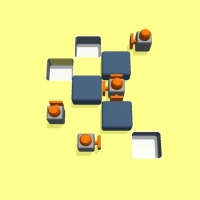
Темпо (Tap Tempo)Сорокин Дмитрий Олегович (@sorydima)

Поросёночек для хозяина!Сорокин Дмитрий Олегович

Поросёночек для специалиста!Сорокин Дмитрий Олегович

Поросёночек для хозяинаСорокин Дмитрий Олегович (@sorydima)

Поросёночек для специалиста!Сорокин Дмитрий Олегович (@sorydima)

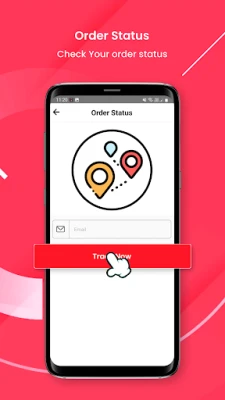
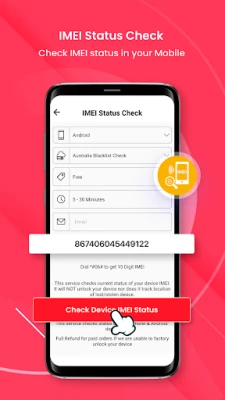

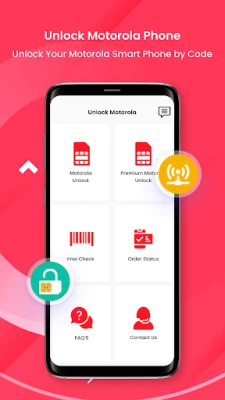

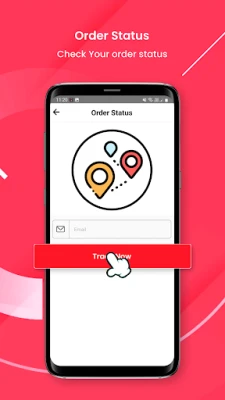
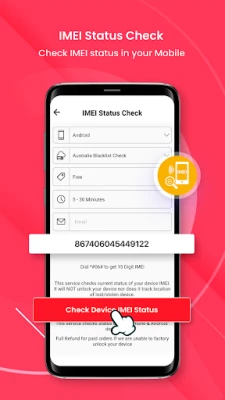

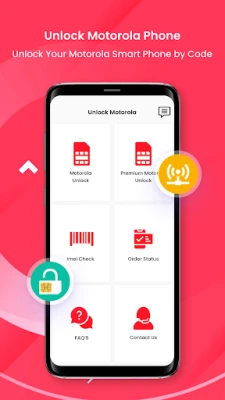





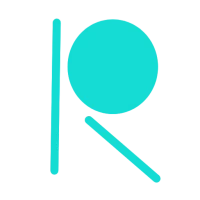
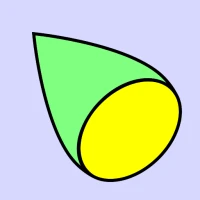

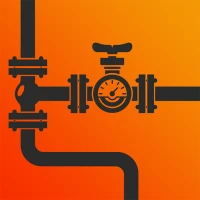


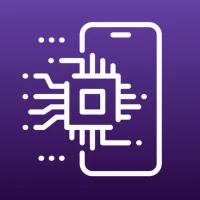




 Web PWA
Web PWA HARMONY OS
HARMONY OS ОС Аврора
ОС Аврора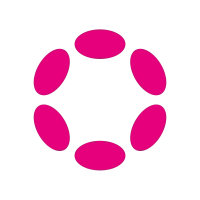 Polkadot
Polkadot Ethereum
Ethereum BNB
BNB Base Blockchain
Base Blockchain Polygon
Polygon Gnosis
Gnosis Arbitrum
Arbitrum Linea
Linea Moonbeam
Moonbeam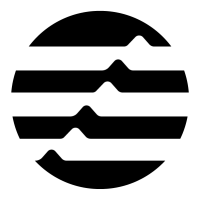 Aptos
Aptos Solana
Solana