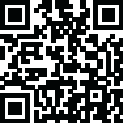
Последняя версия
Апдейт
декабрь 17, 2024
декабрь 17, 2024
Разработчик
Novasama Technologies
Novasama Technologies
Категории
Финансы
Финансы
Платформы
Android Apps
Android Apps
Загрузки
0
0
Лицензия
Бесплатно
Бесплатно
Название пакета
io.parity.signer
io.parity.signer
Репорт
Сообщить о проблеме
Сообщить о проблеме
Подробнее о Polkadot Vault (Parity Signer)
Exciting News! 🚀 Polkadot Vault is now owned and maintained by Novasama Technologies! Enjoy the web3 based, non-custodial and encrypted technology while interacting with Polkadot ecosystem.
Polkadot Vault (ex. Parity Signer) turns your Android device into a cold-storage wallet for Polkadot, Kusama and other Substrate-based networks and parachains.
This application must be used on a dedicated device that has been restored to factory settings and put into airplane mode after installation.
This is the only way to guarantee Air Gap and keep your private keys offline at all times. Signing transactions and adding new networks is then possible using QR codes through the camera without breaking the Air Gap.
Key features:
- Generate and store multiple private keys for Polkadot, Kusama and parachains.
- Create key derivations to have multiple accounts with a single seed phrase.
- Parse and verify your transaction content right on your device before signing.
- Sign transactions directly on your device and execute them on your "hot device" by showing it back the signed QR code.
- Add new networks / parachains and update their metadata in an air-gapped environment using only your camera and QR codes.
- Backup and restore your seed phrases on paper or use Banana Split for maximum security.
– How do I keep my keys secure?
Using Signer is a great way to keep your keys secure! However, that alone won't be enough. Your Signer device can break or get lost. That's why we always recommend having backups, especially paper backups. We are such big fans of paper backups that we even support a special protocol for them called banana-split.
– Should I use Signer?
Signer is optimised for the highest security requirements. If you manage several accounts on several networks, Signer is great for you. If you have little experience with cryptocurrencies but still want good security affordances, you might find the learning curve steep. We strive to make Signer as intuitive as possible; get in touch if you can help us get there!
– How does an offline device communicate with the outside world?
Communication between offline device and the outside world happens through QR codes that are scanned and then, in turn, generated for scanning. There are tried and true cryptographic algorithms that power these QR codes, as well as some smart engineering that make your dedicated device safe to use.
This application must be used on a dedicated device that has been restored to factory settings and put into airplane mode after installation.
This is the only way to guarantee Air Gap and keep your private keys offline at all times. Signing transactions and adding new networks is then possible using QR codes through the camera without breaking the Air Gap.
Key features:
- Generate and store multiple private keys for Polkadot, Kusama and parachains.
- Create key derivations to have multiple accounts with a single seed phrase.
- Parse and verify your transaction content right on your device before signing.
- Sign transactions directly on your device and execute them on your "hot device" by showing it back the signed QR code.
- Add new networks / parachains and update their metadata in an air-gapped environment using only your camera and QR codes.
- Backup and restore your seed phrases on paper or use Banana Split for maximum security.
– How do I keep my keys secure?
Using Signer is a great way to keep your keys secure! However, that alone won't be enough. Your Signer device can break or get lost. That's why we always recommend having backups, especially paper backups. We are such big fans of paper backups that we even support a special protocol for them called banana-split.
– Should I use Signer?
Signer is optimised for the highest security requirements. If you manage several accounts on several networks, Signer is great for you. If you have little experience with cryptocurrencies but still want good security affordances, you might find the learning curve steep. We strive to make Signer as intuitive as possible; get in touch if you can help us get there!
– How does an offline device communicate with the outside world?
Communication between offline device and the outside world happens through QR codes that are scanned and then, in turn, generated for scanning. There are tried and true cryptographic algorithms that power these QR codes, as well as some smart engineering that make your dedicated device safe to use.
Оцените приложение
Добавить комментарий и отзыв
Отзывы пользователей
Основано на 0 reviews
Отзывов пока не добавлено.
Комментарии не будут допущены к публикации, если они являются спамом, оскорбительными, не по теме, содержат ненормативную лексику, содержат личные выпады или разжигают ненависть любого рода.
Ещё »










Популярные приложения!

MarinaСорокин Дмитрий Олегович (@sorydima)

Marina for HUAWEIСорокин Дмитрий Олегович (@sorydima)

MarinaСорокин Дмитрий Олегович (@sorydima)

REChain ®️ 🪐Сорокин Дмитрий Олегович (@sorydima)

Katya ® 👽Сорокин Дмитрий Олегович (@sorydima)

Катя ® 👽Сорокин Дмитрий Олегович (@sorydima)

🎨 Катерина - Профессионал. 🙆Сорокин Дмитрий Олегович (@sorydima)

Катя ® 👽Сорокин Дмитрий Олегович (@sorydima)

REChain ®️ 🪐Сорокин Дмитрий Олегович (@sorydima)

REChain ®️ 🪐Сорокин Дмитрий Олегович (@sorydima)
Ещё »










Выбор редактора

PWA Modus PoS Pro SaaSСорокин Дмитрий Олегович (@sorydima)

Modus PoS Pro SaaSСорокин Дмитрий Олегович (@sorydima)

Marina for HUAWEIСорокин Дмитрий Олегович (@sorydima)

MarinaСорокин Дмитрий Олегович (@sorydima)

Катя ® 👽Сорокин Дмитрий Олегович (@sorydima)
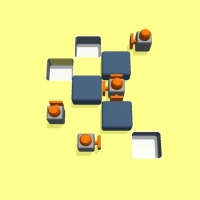
Темпо (Tap Tempo)Сорокин Дмитрий Олегович (@sorydima)

Поросёночек для специалиста!Сорокин Дмитрий Олегович

Поросёночек для хозяинаСорокин Дмитрий Олегович (@sorydima)

Поросёночек для специалиста!Сорокин Дмитрий Олегович (@sorydima)

Delus ® 🐾REChain Network Solutions



















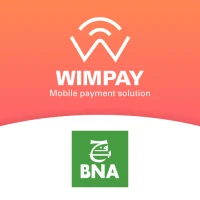

 Web PWA
Web PWA HARMONY OS
HARMONY OS ОС Аврора
ОС Аврора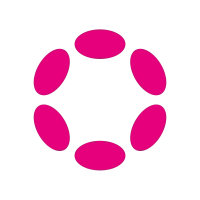 Polkadot
Polkadot Ethereum
Ethereum BNB
BNB Base Blockchain
Base Blockchain Polygon
Polygon Gnosis
Gnosis Arbitrum
Arbitrum Linea
Linea Moonbeam
Moonbeam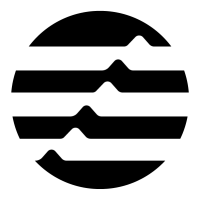 Aptos
Aptos Solana
Solana