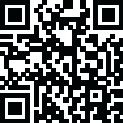
Последняя версия
Версия
1.03.06
1.03.06
Апдейт
ноябрь 24, 2024
ноябрь 24, 2024
Разработчик
RBC Financial (Caribbean) Limited
RBC Financial (Caribbean) Limited
Категории
Финансы
Финансы
Платформы
Android Apps
Android Apps
Загрузки
0
0
Лицензия
Бесплатно
Бесплатно
Название пакета
com.rbccaribbean.ezpay2
com.rbccaribbean.ezpay2
Репорт
Сообщить о проблеме
Сообщить о проблеме
Подробнее о RBC EZPay 2.0
Take your business to the next level with the RBC EZPay 2.0 device and application.
Accepting payments on-the-go just got easier. Download the RBC EZPay 2.0 application and connect your Android device to the RBC EZPay 2.0 device via Bluetooth.
Easily view transaction receipts and safely and securely text (SMS) or e-mail them directly to your customers.
Disclaimer:
By selecting Install, you consent to the installation of the RBC EZPay 2.0 application. You are entitled to and consent to future updates or upgrades to the RBC EZPay 2.0 application, which may be automatically installed as per your device operating system default or user-initiated settings. You may withdraw your consent by deleting the RBC EZPay 2.0 application from your device.
Legal:
If you install the RBC EZPay 2.0 application, you must review and are subject to the terms and conditions found in the RBC Royal Bank Merchant Agreement.
Privacy:
If you install the RBC EZPay 2.0 application, you consent and acknowledge that the application performs functions using your text and e-mail account or plan allowing you to send receipts to your customer.
For more information on privacy and security at RBC please visit:
http://www.rbcroyalbank.com/caribbean/privacy-and-security/index.html
To learn more about RBC Merchant Services today, please visit our website or your nearest RBC Royal Bank branch.
Select the appropriate country, then “Business” (right hand side menu), then “Merchant Services”.
https://www.rbc.com/caribbean.html
®/™ Trademarks of Royal Bank of Canada. RBC and Royal Bank are registered trademarks of Royal Bank of Canada.
Easily view transaction receipts and safely and securely text (SMS) or e-mail them directly to your customers.
Disclaimer:
By selecting Install, you consent to the installation of the RBC EZPay 2.0 application. You are entitled to and consent to future updates or upgrades to the RBC EZPay 2.0 application, which may be automatically installed as per your device operating system default or user-initiated settings. You may withdraw your consent by deleting the RBC EZPay 2.0 application from your device.
Legal:
If you install the RBC EZPay 2.0 application, you must review and are subject to the terms and conditions found in the RBC Royal Bank Merchant Agreement.
Privacy:
If you install the RBC EZPay 2.0 application, you consent and acknowledge that the application performs functions using your text and e-mail account or plan allowing you to send receipts to your customer.
For more information on privacy and security at RBC please visit:
http://www.rbcroyalbank.com/caribbean/privacy-and-security/index.html
To learn more about RBC Merchant Services today, please visit our website or your nearest RBC Royal Bank branch.
Select the appropriate country, then “Business” (right hand side menu), then “Merchant Services”.
https://www.rbc.com/caribbean.html
®/™ Trademarks of Royal Bank of Canada. RBC and Royal Bank are registered trademarks of Royal Bank of Canada.
Оцените приложение
Добавить комментарий и отзыв
Отзывы пользователей
Основано на 0 reviews
Отзывов пока не добавлено.
Комментарии не будут допущены к публикации, если они являются спамом, оскорбительными, не по теме, содержат ненормативную лексику, содержат личные выпады или разжигают ненависть любого рода.
Ещё »










Популярные приложения!

MarinaСорокин Дмитрий Олегович (@sorydima)

Marina for HUAWEIСорокин Дмитрий Олегович (@sorydima)

MarinaСорокин Дмитрий Олегович (@sorydima)

REChain ®️ 🪐Сорокин Дмитрий Олегович (@sorydima)

Katya ® 👽Сорокин Дмитрий Олегович (@sorydima)

Катя ® 👽Сорокин Дмитрий Олегович (@sorydima)

🎨 Катерина - Профессионал. 🙆Сорокин Дмитрий Олегович (@sorydima)

Катя ® 👽Сорокин Дмитрий Олегович (@sorydima)

REChain ®️ 🪐Сорокин Дмитрий Олегович (@sorydima)

REChain ®️ 🪐Сорокин Дмитрий Олегович (@sorydima)
Ещё »










Выбор редактора

PWA Modus PoS Pro SaaSСорокин Дмитрий Олегович (@sorydima)

Modus PoS Pro SaaSСорокин Дмитрий Олегович (@sorydima)

Marina for HUAWEIСорокин Дмитрий Олегович (@sorydima)

MarinaСорокин Дмитрий Олегович (@sorydima)

Катя ® 👽Сорокин Дмитрий Олегович (@sorydima)
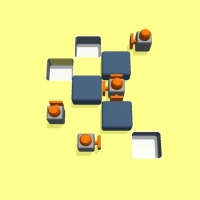
Темпо (Tap Tempo)Сорокин Дмитрий Олегович (@sorydima)

Поросёночек для специалиста!Сорокин Дмитрий Олегович

Поросёночек для хозяинаСорокин Дмитрий Олегович (@sorydima)

Поросёночек для специалиста!Сорокин Дмитрий Олегович (@sorydima)

Delus ® 🐾REChain Network Solutions




















 Web PWA
Web PWA HARMONY OS
HARMONY OS ОС Аврора
ОС Аврора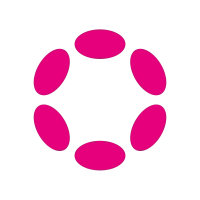 Polkadot
Polkadot Ethereum
Ethereum BNB
BNB Base Blockchain
Base Blockchain Polygon
Polygon Gnosis
Gnosis Arbitrum
Arbitrum Linea
Linea Moonbeam
Moonbeam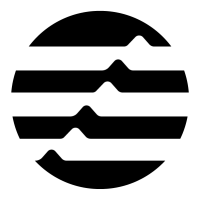 Aptos
Aptos Solana
Solana