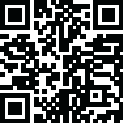
Последняя версия
Версия
1.5
1.5
Апдейт
январь 02, 2025
январь 02, 2025
Разработчик
Just4Fun Utilities
Just4Fun Utilities
Категории
Инструменты
Инструменты
Платформы
Android Apps
Android Apps
Загрузки
0
0
Лицензия
Бесплатно
Бесплатно
Название пакета
com.just4funtools.soundmeternoisehd
com.just4funtools.soundmeternoisehd
Репорт
Сообщить о проблеме
Сообщить о проблеме
Подробнее о Sound Meter HQ PRO
Application "Sound Meter HQ Pro" uses built-in microphone to calculate sound level (noise level) of surrounding. Result of the measurements is displayed in decibels on the screen of you phone.
DISCLAIMER:
Don't treat this utility app as a professional device to measure decibels. This tool uses built-in microphone, which was designed to capture human's voice. Such microphone is not able to capture sounds above ~90 - 100 dB (Maximum value differs depending on kind of microphone you have). In addition, some devices are equipped with AGC (Automatic Gain Control). This system can also disturb correct sound pressure level measurement.
Measured noise level is presented with the help of indicator on the gauge. Loudness level varies between 0 and 140 dB. Besides live noise measurement the application displays also minimum and maximum registered level of the sound. You can clear it any time by using "Reset" button.
Moreover our tool displays noise power in descriptive way. Available descriptive sound measure thresholds:
10 dB - Breathing
20 dB - Rustling leaves
30 dB – Whisper
40 dB – Quiet library
50 dB – Moderate rainfall
60 dB – Normal conversation
70 dB – Vacuum cleaner
80 dB – Food blender
90 dB – Power tools
100 dB – Motorcycle
110 dB – Rock concert
120 dB – Chain saw
130 dB – Jet takeoff (100m away)
140 dB – Shotgun
Decibel meter calibration:
If you have access or you possess professional sound pressure level measurements device (SPL meter) you can use it to calibrate our app. Firstly, check current decibel reading on scientific measurement device. Next open our calibration menu (calibration icon under MAX value) i our app and set the same value using +,- buttons.
Features of application:
🔈 quick reaction to sound level change
🔉 decibel level presented on the gauge and in the descriptive way
🔊minimum and maximum measurements levels.
🔊possibility of calibration the result according to professional device.
Don't treat this utility app as a professional device to measure decibels. This tool uses built-in microphone, which was designed to capture human's voice. Such microphone is not able to capture sounds above ~90 - 100 dB (Maximum value differs depending on kind of microphone you have). In addition, some devices are equipped with AGC (Automatic Gain Control). This system can also disturb correct sound pressure level measurement.
Measured noise level is presented with the help of indicator on the gauge. Loudness level varies between 0 and 140 dB. Besides live noise measurement the application displays also minimum and maximum registered level of the sound. You can clear it any time by using "Reset" button.
Moreover our tool displays noise power in descriptive way. Available descriptive sound measure thresholds:
10 dB - Breathing
20 dB - Rustling leaves
30 dB – Whisper
40 dB – Quiet library
50 dB – Moderate rainfall
60 dB – Normal conversation
70 dB – Vacuum cleaner
80 dB – Food blender
90 dB – Power tools
100 dB – Motorcycle
110 dB – Rock concert
120 dB – Chain saw
130 dB – Jet takeoff (100m away)
140 dB – Shotgun
Decibel meter calibration:
If you have access or you possess professional sound pressure level measurements device (SPL meter) you can use it to calibrate our app. Firstly, check current decibel reading on scientific measurement device. Next open our calibration menu (calibration icon under MAX value) i our app and set the same value using +,- buttons.
Features of application:
🔈 quick reaction to sound level change
🔉 decibel level presented on the gauge and in the descriptive way
🔊minimum and maximum measurements levels.
🔊possibility of calibration the result according to professional device.
Оцените приложение
Добавить комментарий и отзыв
Отзывы пользователей
Основано на 0 reviews
Отзывов пока не добавлено.
Комментарии не будут допущены к публикации, если они являются спамом, оскорбительными, не по теме, содержат ненормативную лексику, содержат личные выпады или разжигают ненависть любого рода.
Ещё »










Популярные приложения!

MarinaСорокин Дмитрий Олегович (@sorydima)

Marina for HUAWEIСорокин Дмитрий Олегович (@sorydima)

MarinaСорокин Дмитрий Олегович (@sorydima)

REChain ®️ 🪐Сорокин Дмитрий Олегович (@sorydima)

Katya ® 👽Сорокин Дмитрий Олегович (@sorydima)

Катя ® 👽Сорокин Дмитрий Олегович (@sorydima)

🎨 Катерина - Профессионал. 🙆Сорокин Дмитрий Олегович (@sorydima)

Катя ® 👽Сорокин Дмитрий Олегович (@sorydima)

REChain ®️ 🪐Сорокин Дмитрий Олегович (@sorydima)

REChain ®️ 🪐Сорокин Дмитрий Олегович (@sorydima)
Ещё »










Выбор редактора

PWA Modus PoS Pro SaaSСорокин Дмитрий Олегович (@sorydima)

Modus PoS Pro SaaSСорокин Дмитрий Олегович (@sorydima)

Marina for HUAWEIСорокин Дмитрий Олегович (@sorydima)

MarinaСорокин Дмитрий Олегович (@sorydima)

Катя ® 👽Сорокин Дмитрий Олегович (@sorydima)
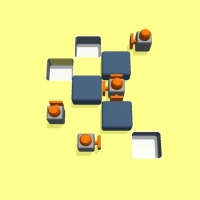
Темпо (Tap Tempo)Сорокин Дмитрий Олегович (@sorydima)

Поросёночек для специалиста!Сорокин Дмитрий Олегович

Поросёночек для хозяинаСорокин Дмитрий Олегович (@sorydima)

Поросёночек для специалиста!Сорокин Дмитрий Олегович (@sorydima)

Delus ® 🐾REChain Network Solutions


























 Web PWA
Web PWA HARMONY OS
HARMONY OS ОС Аврора
ОС Аврора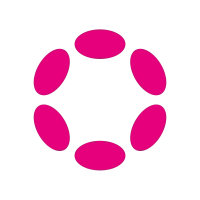 Polkadot
Polkadot Ethereum
Ethereum BNB
BNB Base Blockchain
Base Blockchain Polygon
Polygon Gnosis
Gnosis Arbitrum
Arbitrum Linea
Linea Moonbeam
Moonbeam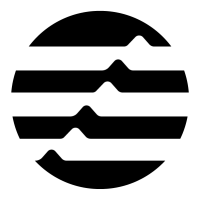 Aptos
Aptos Solana
Solana