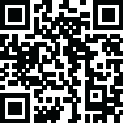
Последняя версия
Версия
14.1.7
14.1.7
Апдейт
февраль 04, 2025
февраль 04, 2025
Разработчик
Mathieu Routhier
Mathieu Routhier
Категории
Медиа
Медиа
Платформы
Android Apps
Android Apps
Загрузки
0
0
Лицензия
Бесплатно
Бесплатно
Название пакета
com.mathieurouthier.suggester.lite
com.mathieurouthier.suggester.lite
Репорт
Сообщить о проблеме
Сообщить о проблеме
Подробнее о Suggester Lite: chords, scales
Suggester is a tool to assist in the creation of songs and chord progressions. This app will help you find chords that work together. It is efficient and fun; use it to build musical phrases that will carry emotion through tension and release.
Select chords for their harmonic function. The app makes full use of the roman numeral notation.
Simply touch a chord to hear how it sound like. Press the play button to hear the chord progression sequentially and adjust the playback speed.
You can work either forward or backward:
FORWARD - Pick a scale, then build your song from the chords that the app suggests. That’s the quickest way to assemble chords that are compatible.
BACKWARD - From the catalog, pick a set of chords that you like. The app will tell you what scales it matches with. After you have selected the scale you want to use, the app can tell you what chords will fit in with the ones you entered before. That is extremely useful in jam sessions!
Pick chords from our huge catalog.
To spice things up, you can borrow chords from parallel scales.
Explore new territories by using modulation.
Browse the classic chord progressions to find inspiration.
Use Drag and Drop to reorder chords. Hold your finger on an item for a second to start the drag operation. On a tablet, you can also drag chords directly from the suggestions to anywhere in your progression.
Swipe a chord from right to left to delete it.
Tap the note button on the left to change the duration of a chord.
Simply touch a chord to hear how it sound like. Press the play button to hear the chord progression sequentially and adjust the playback speed.
You can work either forward or backward:
FORWARD - Pick a scale, then build your song from the chords that the app suggests. That’s the quickest way to assemble chords that are compatible.
BACKWARD - From the catalog, pick a set of chords that you like. The app will tell you what scales it matches with. After you have selected the scale you want to use, the app can tell you what chords will fit in with the ones you entered before. That is extremely useful in jam sessions!
Pick chords from our huge catalog.
To spice things up, you can borrow chords from parallel scales.
Explore new territories by using modulation.
Browse the classic chord progressions to find inspiration.
Use Drag and Drop to reorder chords. Hold your finger on an item for a second to start the drag operation. On a tablet, you can also drag chords directly from the suggestions to anywhere in your progression.
Swipe a chord from right to left to delete it.
Tap the note button on the left to change the duration of a chord.
Оцените приложение
Добавить комментарий и отзыв
Отзывы пользователей
Основано на 0 reviews
Отзывов пока не добавлено.
Комментарии не будут допущены к публикации, если они являются спамом, оскорбительными, не по теме, содержат ненормативную лексику, содержат личные выпады или разжигают ненависть любого рода.
Ещё »










Популярные приложения!

MarinaСорокин Дмитрий Олегович (@sorydima)

Marina for HUAWEIСорокин Дмитрий Олегович (@sorydima)

MarinaСорокин Дмитрий Олегович (@sorydima)

REChain ®️ 🪐Сорокин Дмитрий Олегович (@sorydima)

Katya ® 👽Сорокин Дмитрий Олегович (@sorydima)

Катя ® 👽Сорокин Дмитрий Олегович (@sorydima)

🎨 Катерина - Профессионал. 🙆Сорокин Дмитрий Олегович (@sorydima)

Катя ® 👽Сорокин Дмитрий Олегович (@sorydima)

REChain ®️ 🪐Сорокин Дмитрий Олегович (@sorydima)

REChain ®️ 🪐Сорокин Дмитрий Олегович (@sorydima)
Ещё »










Выбор редактора

PWA Modus PoS Pro SaaSСорокин Дмитрий Олегович (@sorydima)

Modus PoS Pro SaaSСорокин Дмитрий Олегович (@sorydima)

Marina for HUAWEIСорокин Дмитрий Олегович (@sorydima)

MarinaСорокин Дмитрий Олегович (@sorydima)

Катя ® 👽Сорокин Дмитрий Олегович (@sorydima)
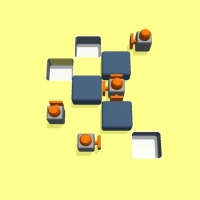
Темпо (Tap Tempo)Сорокин Дмитрий Олегович (@sorydima)

Поросёночек для специалиста!Сорокин Дмитрий Олегович

Поросёночек для хозяинаСорокин Дмитрий Олегович (@sorydima)

Поросёночек для специалиста!Сорокин Дмитрий Олегович (@sorydima)

Delus ® 🐾REChain Network Solutions


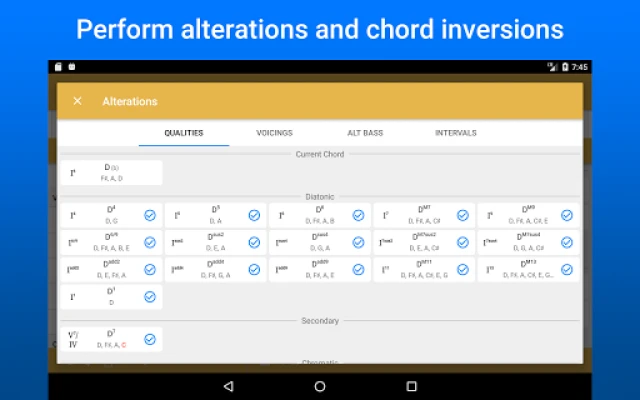
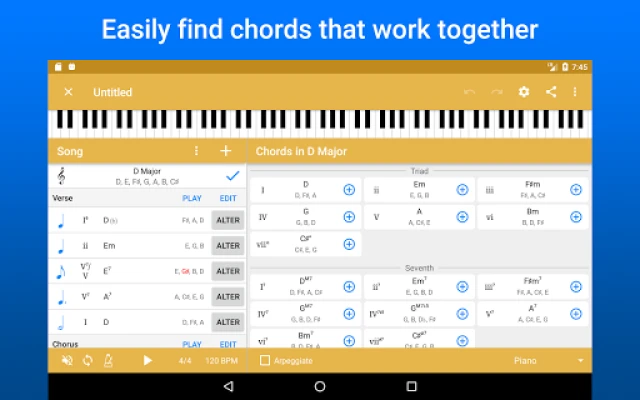
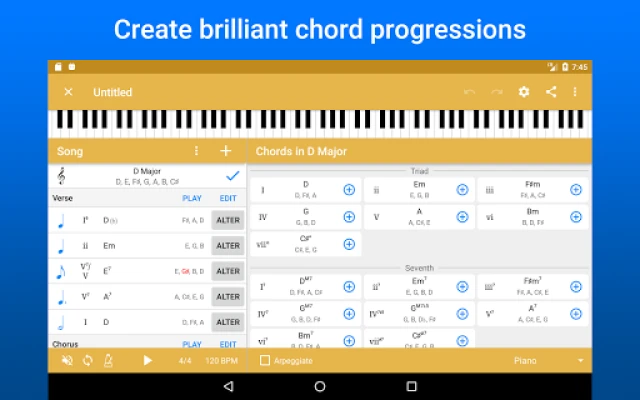
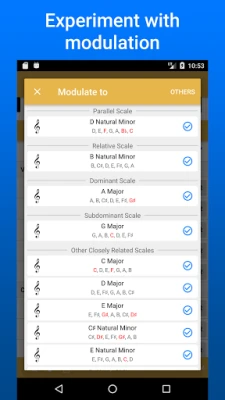
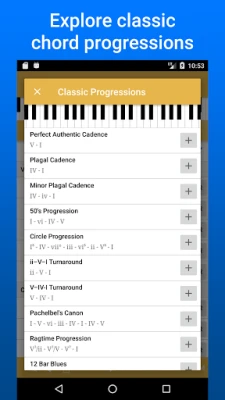
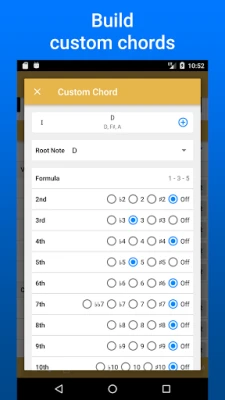

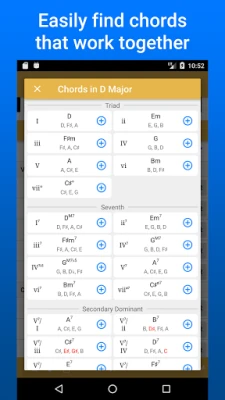
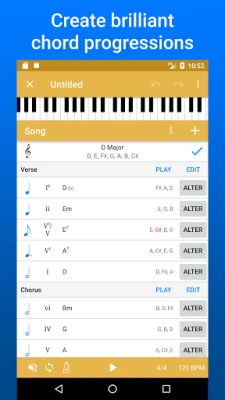










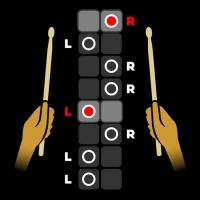




 Web PWA
Web PWA HARMONY OS
HARMONY OS ОС Аврора
ОС Аврора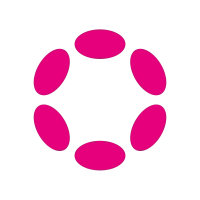 Polkadot
Polkadot Ethereum
Ethereum BNB
BNB Base Blockchain
Base Blockchain Polygon
Polygon Gnosis
Gnosis Arbitrum
Arbitrum Linea
Linea Moonbeam
Moonbeam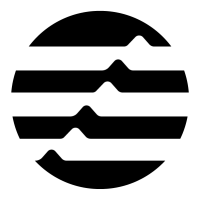 Aptos
Aptos Solana
Solana THORChain
THORChain TONChain
TONChain PYTH Network
PYTH Network