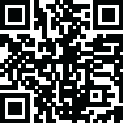
Последняя версия
Версия
6.0
6.0
Апдейт
январь 02, 2025
январь 02, 2025
Разработчик
Ahan Infra
Ahan Infra
Категории
Инструменты
Инструменты
Платформы
Android Apps
Android Apps
Загрузки
0
0
Лицензия
Бесплатно
Бесплатно
Название пакета
com.vicahan.wifiroutermaster
com.vicahan.wifiroutermaster
Репорт
Сообщить о проблеме
Сообщить о проблеме
Подробнее о WiFi Analyzer & DNS Changer
WiFi Analyzer & DNS Changer app helps to optimize your internet connection by connecting fast and secure DNS servers. In this, you can get all the information about your network. You can also easily change the router setting in it.
In this, you get the WiFi list, as well as you can also see who uses your WiFi. You can also test WiFi speed and change DNS. It helps you to control your WiFi network. This app is secure and easy to use
Wifi list: In the Wifi list you can get the list of available Wifi surrounding near you. In this, you see the available wifi name, frequency, and speed.
The Who is on my Wifi is a powerful Wifi protector. It easily detects who uses your wifi and protects your wifi security. In this, you can see the Ip address of the device which are connected to your Wifi network.
In the Wifi speed, you can test the speed of your network. You can test the Ping, download, and upload speed when your device is connected to the Wifi.
In the Wifi speed, you can test the speed of your network. You can test the Ping, download, and upload speed when your device is connected to the Wifi. In this, you save the speed test in history.
In the data usage, you can get the information of how many total MB data you get used. In this you can also see the Wifi data usage, weekly data used, and Monthly data used.
In DNS Changer you can change your network DNS. You can also select the DNS provider you prefer, and then tap Start to connect.In this Custom DNS, you will see the status that you are connected to the network, the DNS provider name, your connection type, and the connected network name. In this, you can also add the custom DNS and also see the list of DNS customs.
Wifi signal is useful to view your connected wifi name and signal strength. In this, you can see the connected wifi speed, Ip address, MAC, frequency, and channel. Also, you get the device IP and MAC address.
In the router setting you can easily access your router admin page and make changes to your router setting. In this, you can also choose a language.
Main Features:
• Fast, safe, and easy to use.
• Get a list of available Wifi.
• Show download, upload, and ping speed.
• Get available WiFi MAC and IP address.
• Access to router setting.
• Change the DNS.
• See the Total used data.
• Display the Wifi signal strength.
• Signal strength history
• Get the information of connected Wifi.
• Display the network connection type.
• Display the connected network name.
• Display Connected Wi-Fi Information.
VPNService : WiFi Analyzer & DNS Changer uses VPNService base class to create DNS connection. When your Android device connects to the Internet from a specific network, your address on the Internet (the location of your Android device in the virtual network) is called the IP address. And the IP address is a code system consisting of encrypted numbers. All Router Admin - WiFi DNS processes these numbers as site addresses by using DNS servers, and the address can be reached when searched in this way.
Wifi list: In the Wifi list you can get the list of available Wifi surrounding near you. In this, you see the available wifi name, frequency, and speed.
The Who is on my Wifi is a powerful Wifi protector. It easily detects who uses your wifi and protects your wifi security. In this, you can see the Ip address of the device which are connected to your Wifi network.
In the Wifi speed, you can test the speed of your network. You can test the Ping, download, and upload speed when your device is connected to the Wifi.
In the Wifi speed, you can test the speed of your network. You can test the Ping, download, and upload speed when your device is connected to the Wifi. In this, you save the speed test in history.
In the data usage, you can get the information of how many total MB data you get used. In this you can also see the Wifi data usage, weekly data used, and Monthly data used.
In DNS Changer you can change your network DNS. You can also select the DNS provider you prefer, and then tap Start to connect.In this Custom DNS, you will see the status that you are connected to the network, the DNS provider name, your connection type, and the connected network name. In this, you can also add the custom DNS and also see the list of DNS customs.
Wifi signal is useful to view your connected wifi name and signal strength. In this, you can see the connected wifi speed, Ip address, MAC, frequency, and channel. Also, you get the device IP and MAC address.
In the router setting you can easily access your router admin page and make changes to your router setting. In this, you can also choose a language.
Main Features:
• Fast, safe, and easy to use.
• Get a list of available Wifi.
• Show download, upload, and ping speed.
• Get available WiFi MAC and IP address.
• Access to router setting.
• Change the DNS.
• See the Total used data.
• Display the Wifi signal strength.
• Signal strength history
• Get the information of connected Wifi.
• Display the network connection type.
• Display the connected network name.
• Display Connected Wi-Fi Information.
VPNService : WiFi Analyzer & DNS Changer uses VPNService base class to create DNS connection. When your Android device connects to the Internet from a specific network, your address on the Internet (the location of your Android device in the virtual network) is called the IP address. And the IP address is a code system consisting of encrypted numbers. All Router Admin - WiFi DNS processes these numbers as site addresses by using DNS servers, and the address can be reached when searched in this way.
Оцените приложение
Добавить комментарий и отзыв
Отзывы пользователей
Основано на 0 reviews
Отзывов пока не добавлено.
Комментарии не будут допущены к публикации, если они являются спамом, оскорбительными, не по теме, содержат ненормативную лексику, содержат личные выпады или разжигают ненависть любого рода.
Ещё »










Популярные приложения!

MarinaСорокин Дмитрий Олегович (@sorydima)

Marina for HUAWEIСорокин Дмитрий Олегович (@sorydima)

MarinaСорокин Дмитрий Олегович (@sorydima)

REChain ®️ 🪐Сорокин Дмитрий Олегович (@sorydima)

Katya ® 👽Сорокин Дмитрий Олегович (@sorydima)

Катя ® 👽Сорокин Дмитрий Олегович (@sorydima)

🎨 Катерина - Профессионал. 🙆Сорокин Дмитрий Олегович (@sorydima)

Катя ® 👽Сорокин Дмитрий Олегович (@sorydima)

REChain ®️ 🪐Сорокин Дмитрий Олегович (@sorydima)

REChain ®️ 🪐Сорокин Дмитрий Олегович (@sorydima)
Ещё »










Выбор редактора

PWA Modus PoS Pro SaaSСорокин Дмитрий Олегович (@sorydima)

Modus PoS Pro SaaSСорокин Дмитрий Олегович (@sorydima)

Marina for HUAWEIСорокин Дмитрий Олегович (@sorydima)

MarinaСорокин Дмитрий Олегович (@sorydima)

Катя ® 👽Сорокин Дмитрий Олегович (@sorydima)
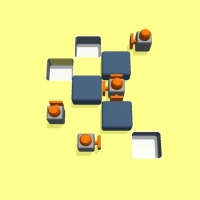
Темпо (Tap Tempo)Сорокин Дмитрий Олегович (@sorydima)

Поросёночек для специалиста!Сорокин Дмитрий Олегович

Поросёночек для хозяинаСорокин Дмитрий Олегович (@sorydima)

Поросёночек для специалиста!Сорокин Дмитрий Олегович (@sorydima)

Delus ® 🐾REChain Network Solutions

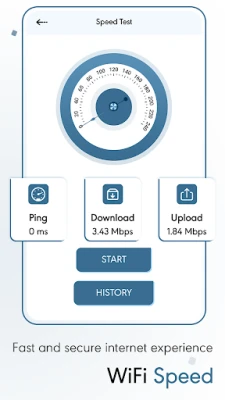
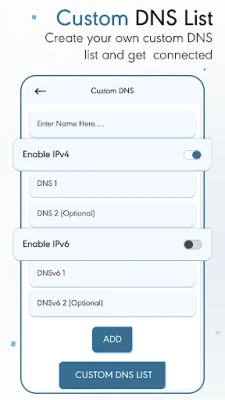
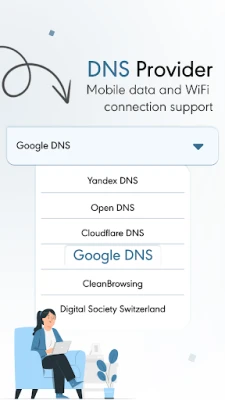
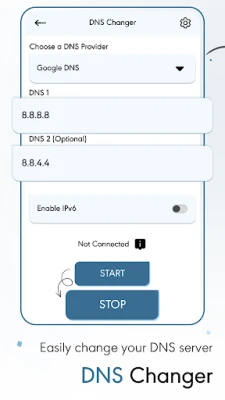



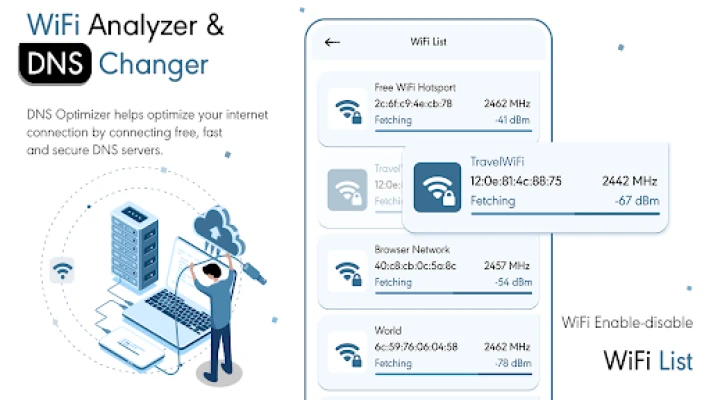















 Web PWA
Web PWA HARMONY OS
HARMONY OS ОС Аврора
ОС Аврора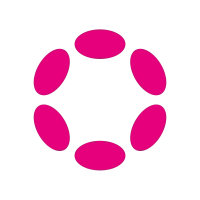 Polkadot
Polkadot Ethereum
Ethereum BNB
BNB Base Blockchain
Base Blockchain Polygon
Polygon Gnosis
Gnosis Arbitrum
Arbitrum Linea
Linea Moonbeam
Moonbeam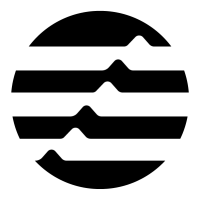 Aptos
Aptos Solana
Solana